Сontrols
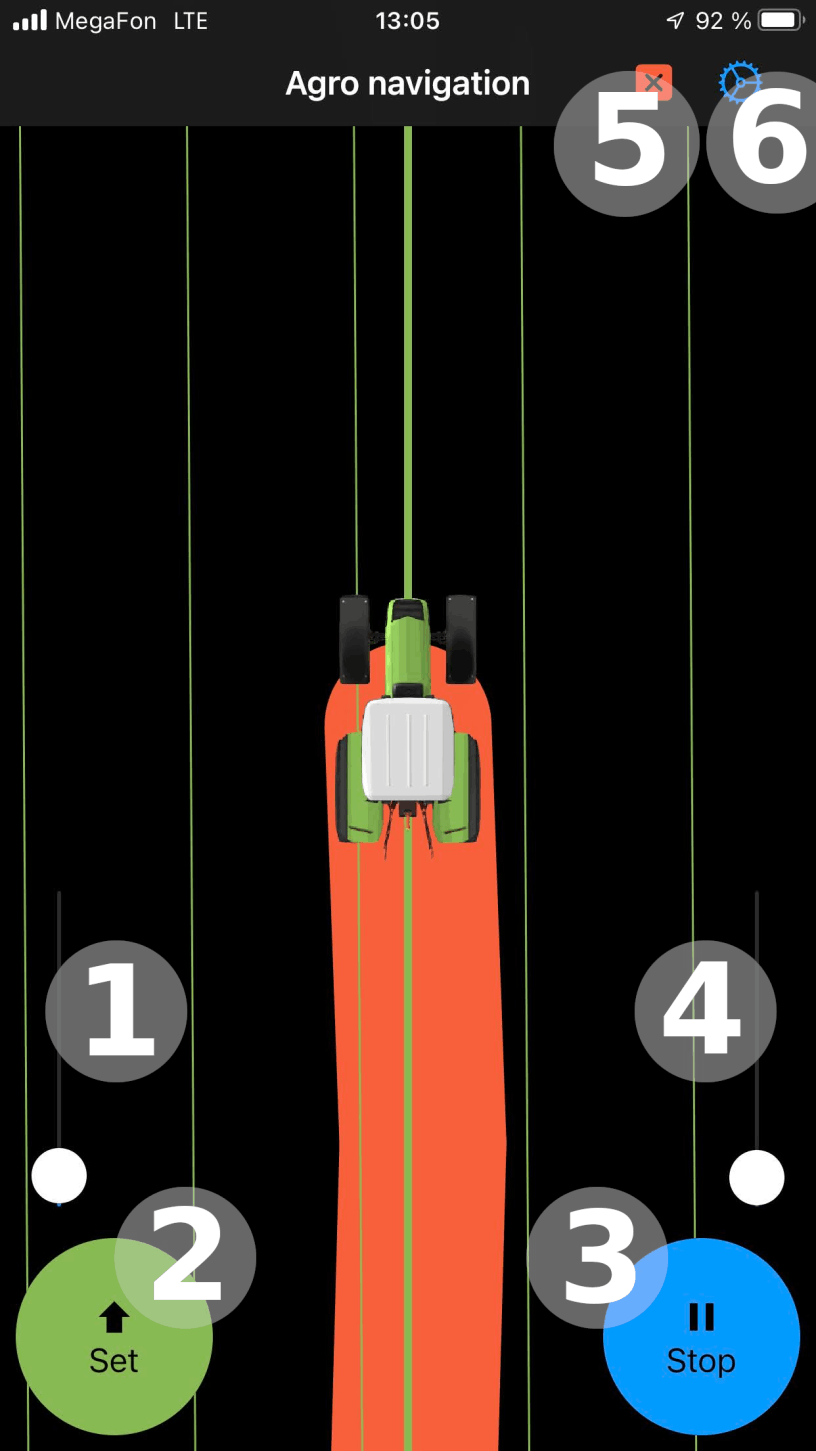
Main screen
1. Operation width slider.
2. Set main operation direction.
3. Start working.
4. Zoom slider.
5. Clear track.
6. Settings.
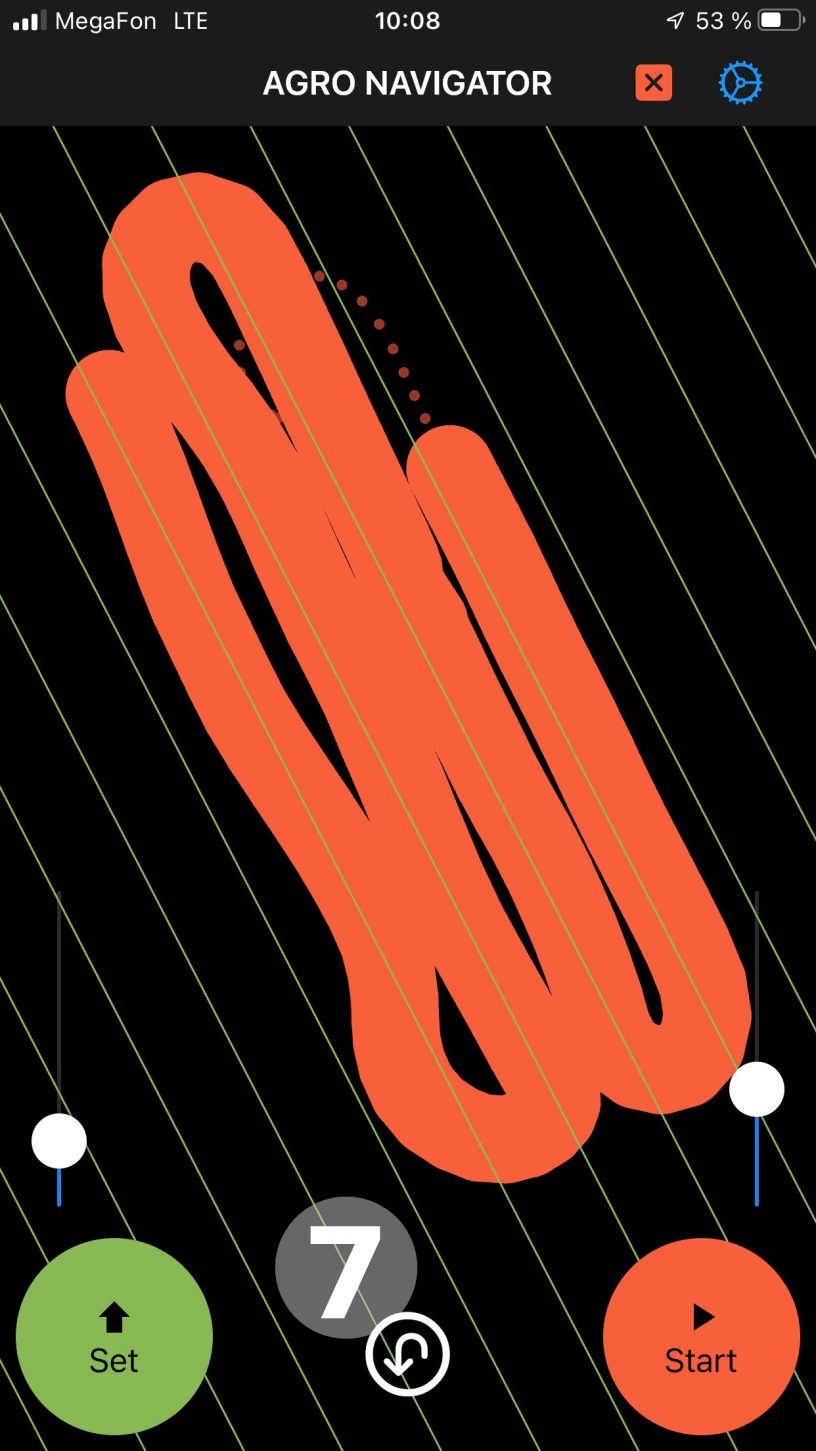
Pan mode
7. Back from pan mode.
Note:
Pan mode allow you zoom and rotate track by using gestures.
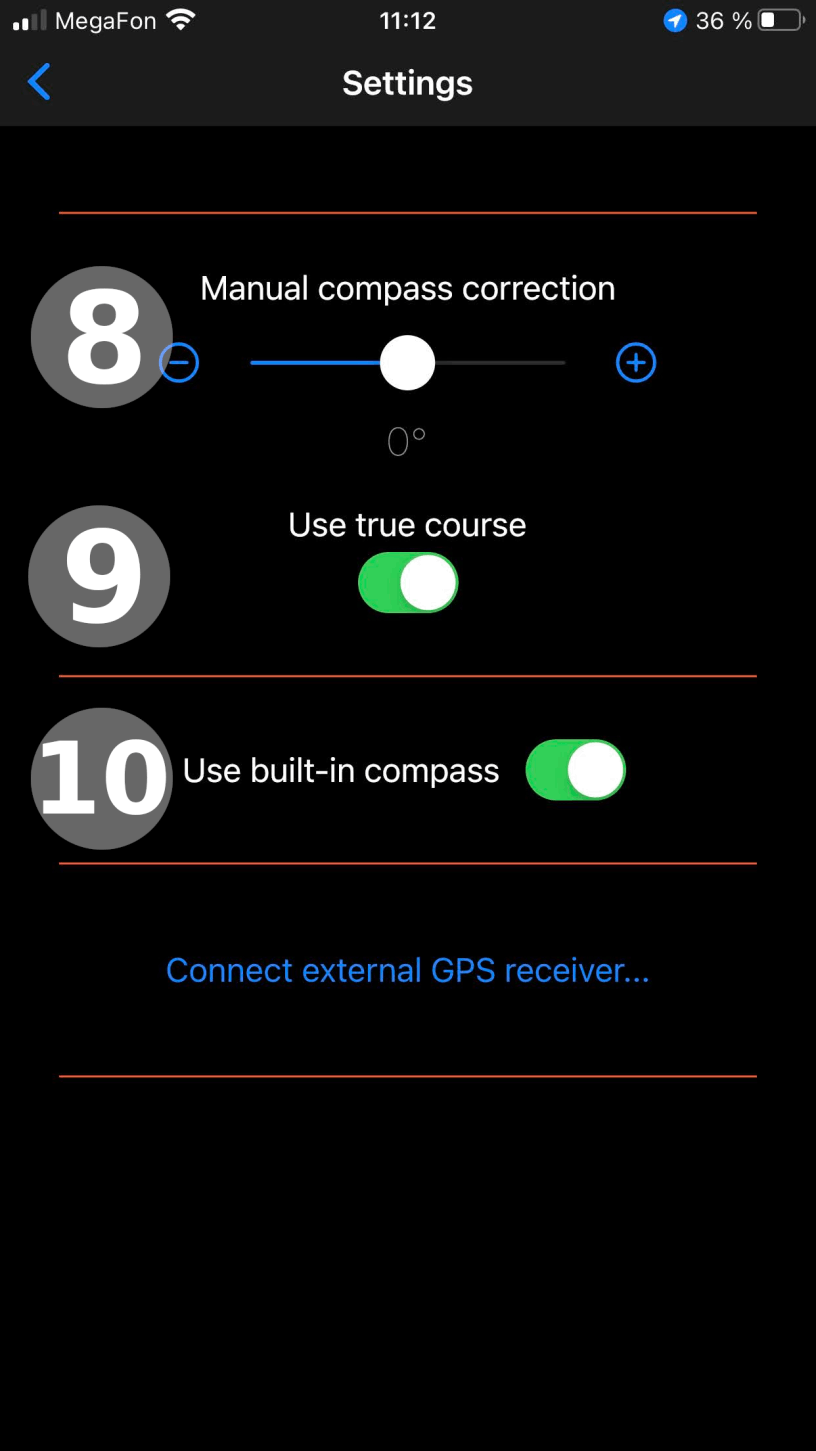
Settings screen
8. If recorded track is not vertical you can correct it by manual correction.
9. Use magnetic declination. Some devices is not corrected compass according to location.
10. If the smartphone's built-in compass is turned off, the GPS heading is used.
Note:
Turns will be displayed with a delay.
Heading may be wrong at low speed.